
Five Apps That You Need as a Freelance Creator
Working for yourself can be liberating and flexible. After all, leaving the office and the 9-to-5 hours gives you the freedom to choose where to work, when to work and who to work with. But while the perks of freelancing are undeniable, with that freedom come new responsibility. You’re now in charge of planning your day, managing your deadlines — and filing your taxes, all by yourself. Luckily, there are apps and services that make those mundane tasks less overwhelming. We’ve picked five to get you started.
1. Toggl
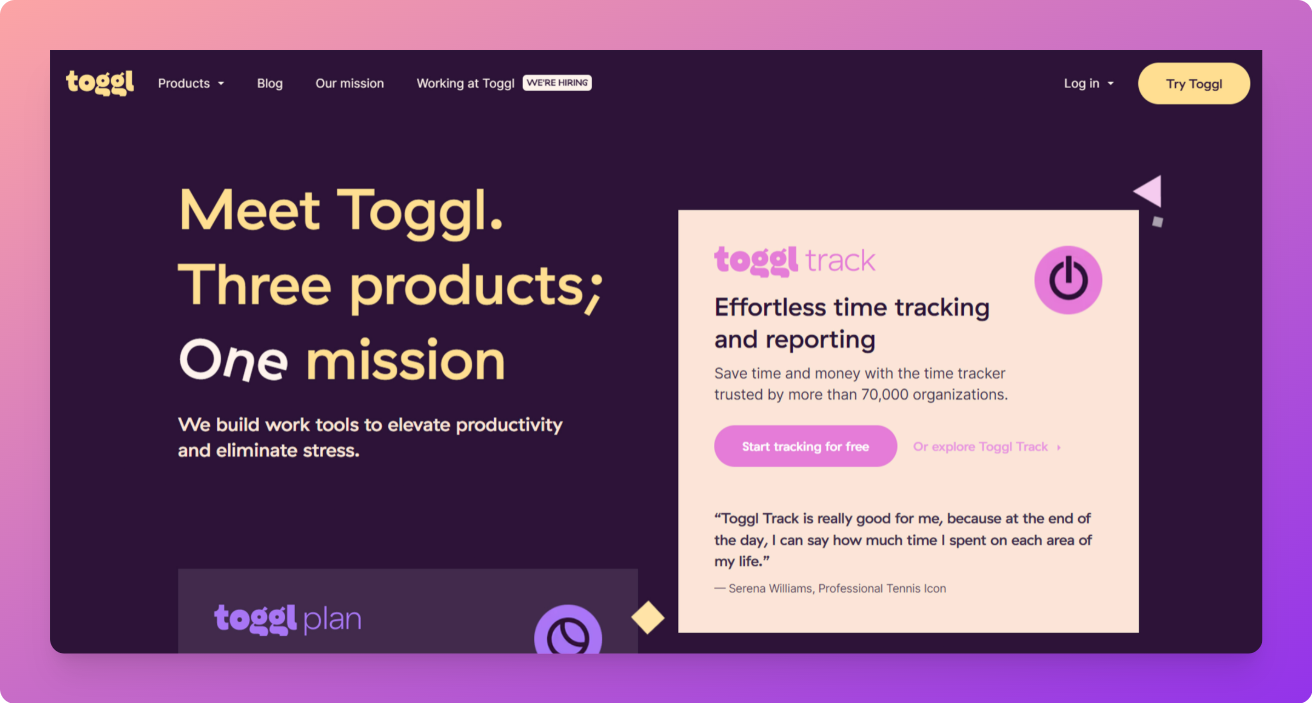
If you charge by the hour, this time tracker is your best friend. With a web version as well as a desktop app, it allows you to add projects and clients and track the time you spend on each of them. At the end of the day, you can see a clear visual breakdown of what you dedicated your time to. Toggl also sends you a weekly summary of your work by email. There is a paid upgrade, but the free version is all you need as a freelancer.
2. Doodle
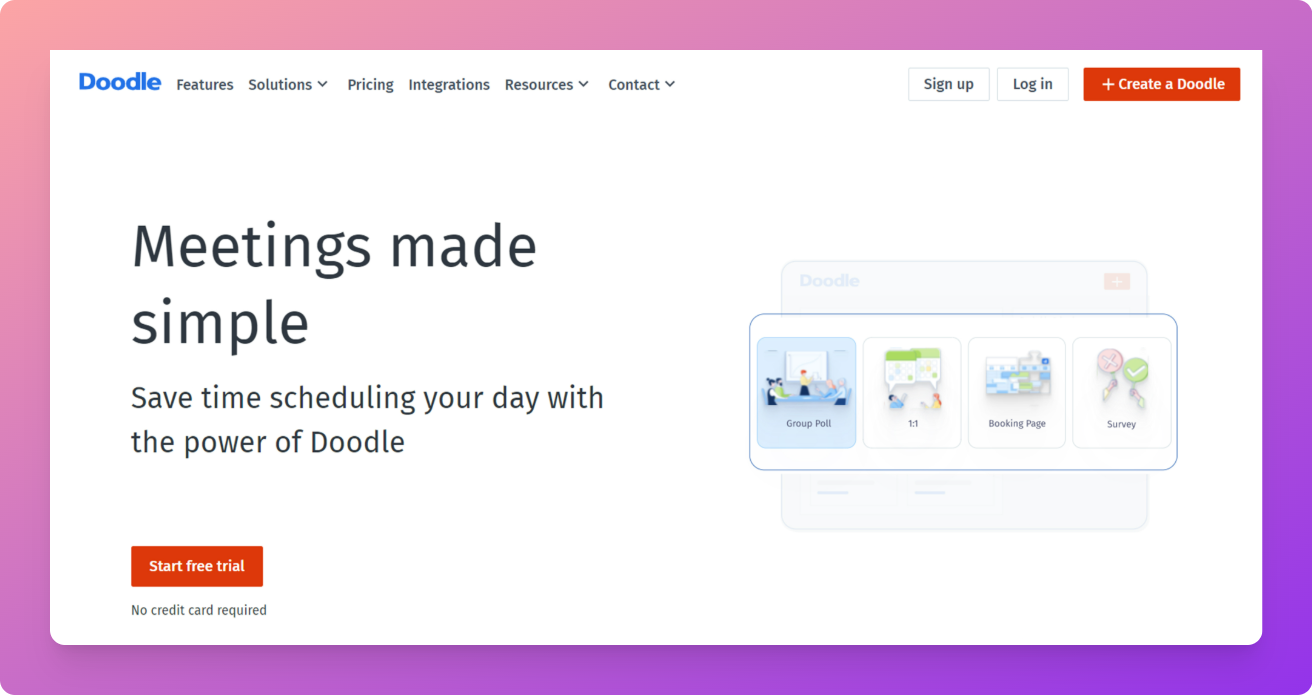
This simple but reliable scheduling app is a life-saver when your agenda is struggling to keep up with all your calls and meetings. Essentially, it works as a virtual assistant that manages all your errands, from tasks to conferences and calls. Doodle allows you to declare your availability to clients and it works across timezones — so you won’t need to calculate the time difference manually. The basic version is free.
3. Mint
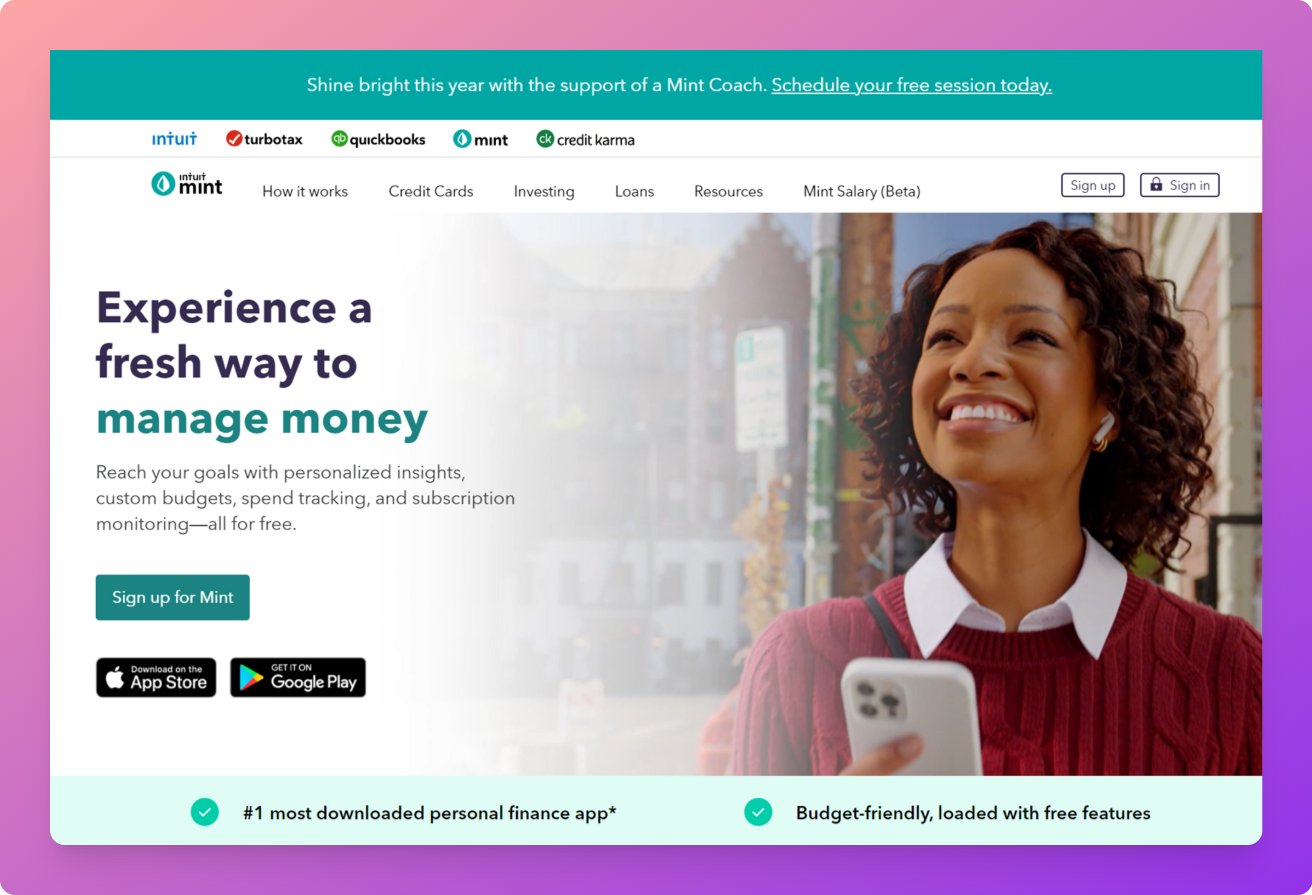
Budget planning is an important part of a freelancer’s life. This popular app provides a simple (and free!) way to manage your finances, from tracking bills to creating financial goals and getting professional advice on your savings. With Mint you can keep all your accounts in one place: from credit cards to PayPal and track your spendings and earnings from one single app. It’s also safe: in case your phone gets stolen, your data won’t be compromised as you can simply disconnect your account from your phone through the website.
4. Cushion
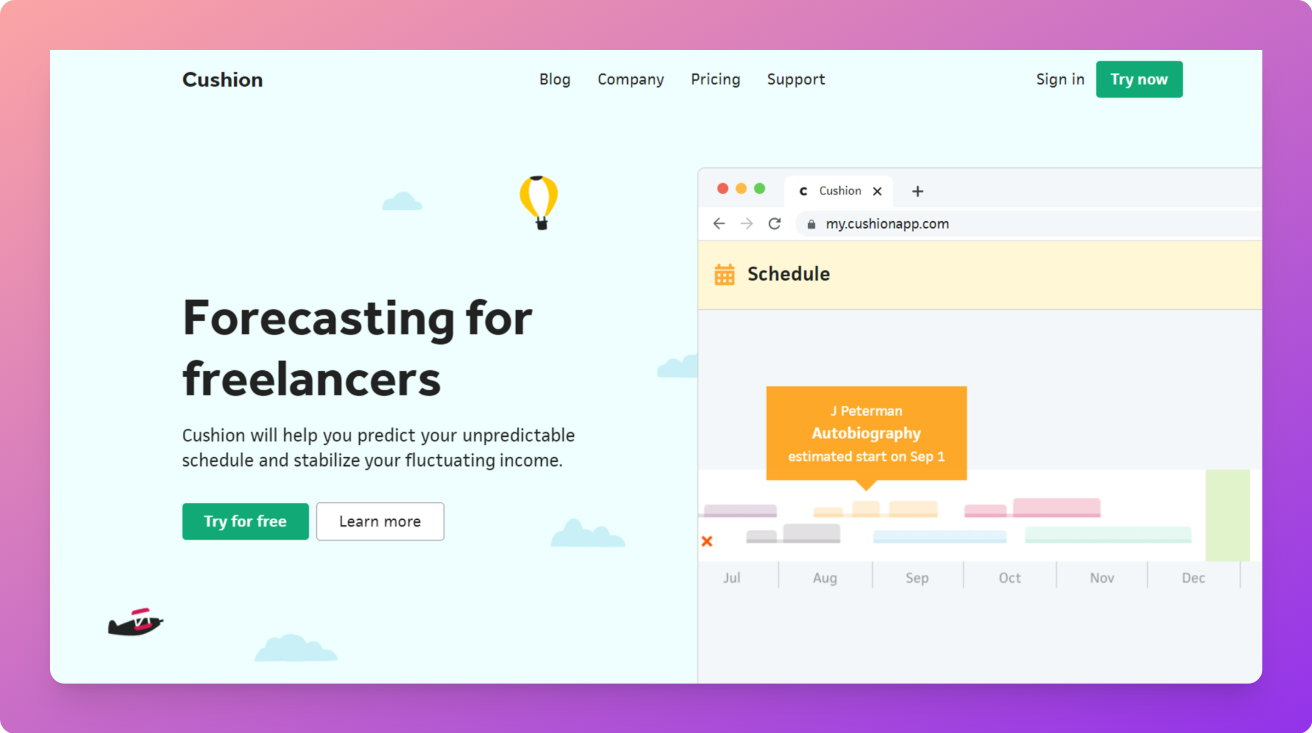
This app will give you peace of mind and help you figure out your work-life balance. Like Toggle it helps you visualise your schedule and gives you a run-down of projects you’re working on, while also forecasting your income. Cushion’s algorithm also teaches you tendencies about your clients and gives you insights that could save you from a stressful project or a delayed payment in the future.
5. Notion
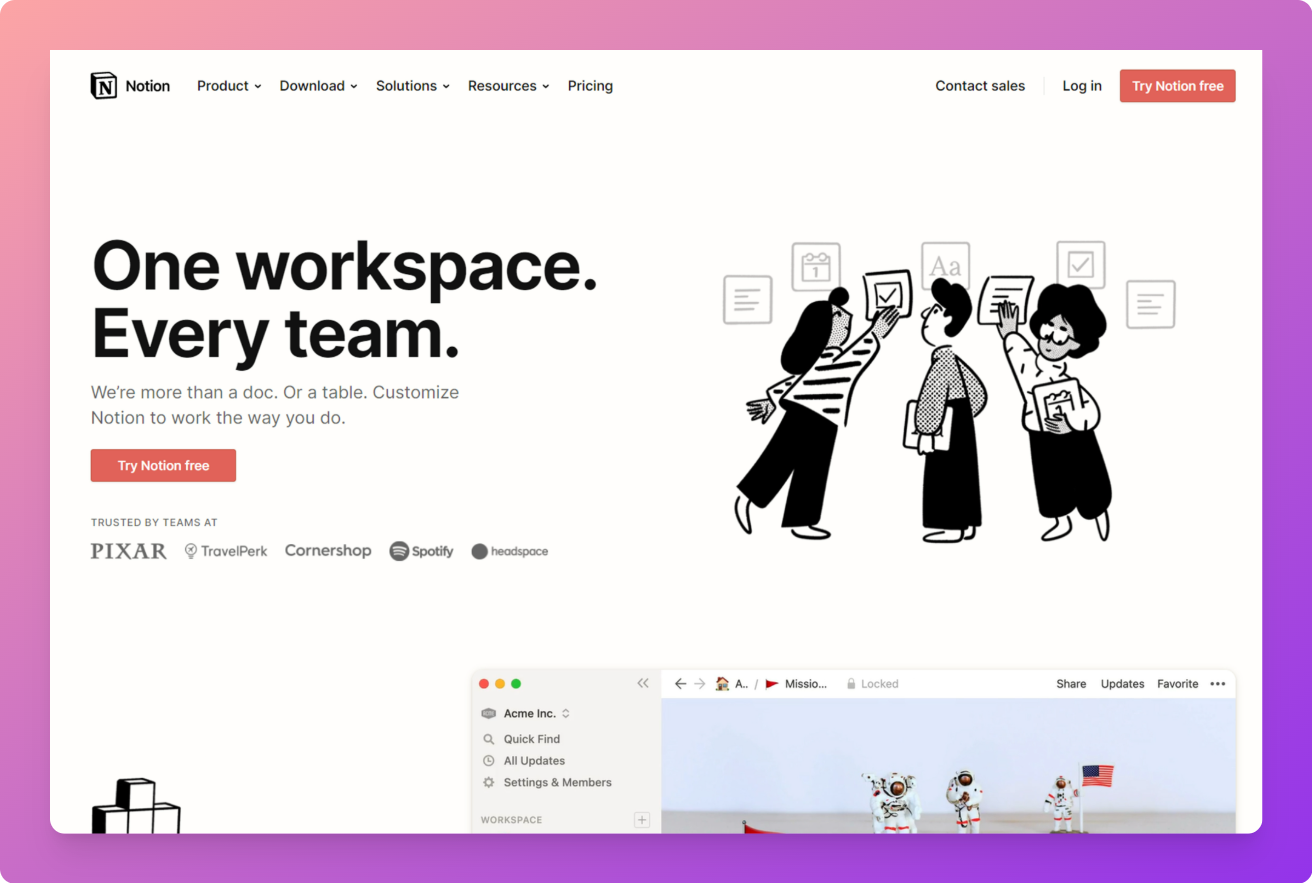
This multi-functional app provides a perfect place to keep all your vital information neat and safe: from article pitches to email databases and conference notes. With endless functions (you can set up tables, docs, embed video and audio, use emojis and import excel files) and a wide range of templates to choose from, Notion allows you to create a personalised space that’s intuitive to use — and shareable, in case you’re working on a project that involves collaboration. And — it’s completely free.